MICROSOFT COPILOT AI
Microsoft Copilot AI Transforms Your Business Productivity & Innovation.

What is Microsoft Copilot AI?
Microsoft Copilot is an advanced AI companion designed to assist users with a wide range of tasks, from answering questions to brainstorming ideas, generating content, and even helping with coding or research. Think of it as a smart collaborator that enhances productivity and creativity.
It leverages powerful AI models to provide insightful responses, helping users navigate complex topics, solve problems, and explore new ideas. Whether you need help drafting an email, summarizing a report, or just engaging in an interesting conversation, Copilot is here to make your life easier and more efficient.

Versions of Microsoft Copilot AI

Standard Copilot
The free version available on the web, Windows, macOS, iPadOS, and mobile apps. It provides AI-powered assistance, including image generation and real-time information retrieval.

Copilot Pro
A premium version for personal users, offering priority access to advanced AI models, faster performance, and enhanced image generation capabilities.

Copilot for Microsoft 365
Tailored for business users, integrating seamlessly with Microsoft 365 apps like Teams, Word, Outlook, PowerPoint, and Excel. It enhances productivity with AI-driven workflows and enterprise-grade security.

Copilot Studio
A customizable AI platform that allows businesses to build and personalize their own Copilot experiences.
Benefits of using Microsoft Copilot AI for Your Business
Improves Decision-Making
It provides real-time insights and data analysis, helping businesses make informed decisions faster and more efficiently.
Strengthens Customer Engagement
By streamlining workflows and minimizing manual work, Copilot helps businesses optimize resources and cut operational costs.
Boosts Productivity
Copilot automates routine tasks like summarizing emails, drafting reports, and organizing data, allowing employees to focus on strategic work.
Saves Time & Reduces Costs
By streamlining workflows and minimizing manual work, Copilot helps businesses optimize resources and cut operational costs.
Enhances Collaboration
Seamless integration with Microsoft 365 apps like Teams, Word, Excel, and PowerPoint ensures smoother teamwork and document sharing.
Enhances Security & Compliance
For enterprise users, Copilot ensures data security and compliance with business policies, reducing risks associated with AI adoption.

COPILOT FOR MICROSOFT 365
Transforming the way you work with one AI solution. Microsoft 365 Copilot empowers small and medium-sized business (SMB) teams with digital labor and AI-driven agility.
Microsoft 365 App Features
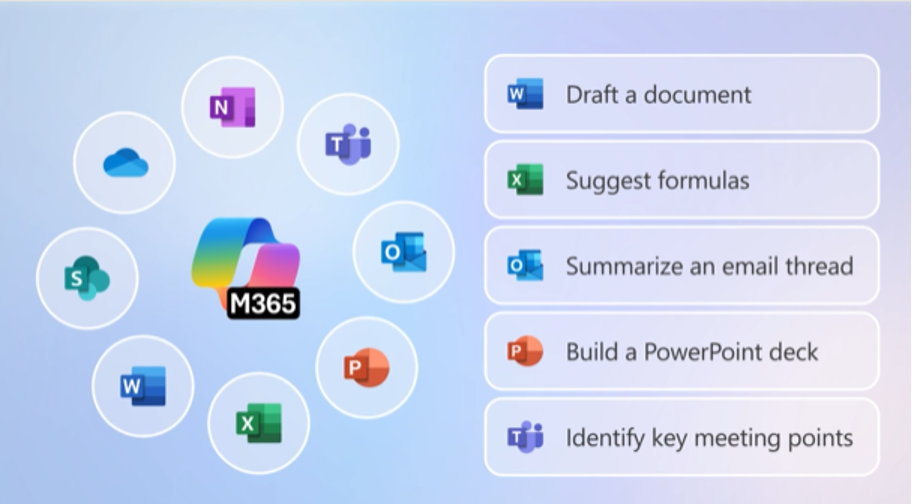
Copilot has intelligent features, functionality, and prompting. These features are designed to help users in the context of their work within their Microsoft 365 apps.
Microsoft 365 Copilot pairs with the Microsoft 365 productivity apps that you use every day, like Word, Excel, PowerPoint, Outlook, Teams, and others. You can use Copilot in Word to help create a document, in Excel to get suggestions for formulas, in Outlook to summarize an email thread, and in Teams to summarize meetings.

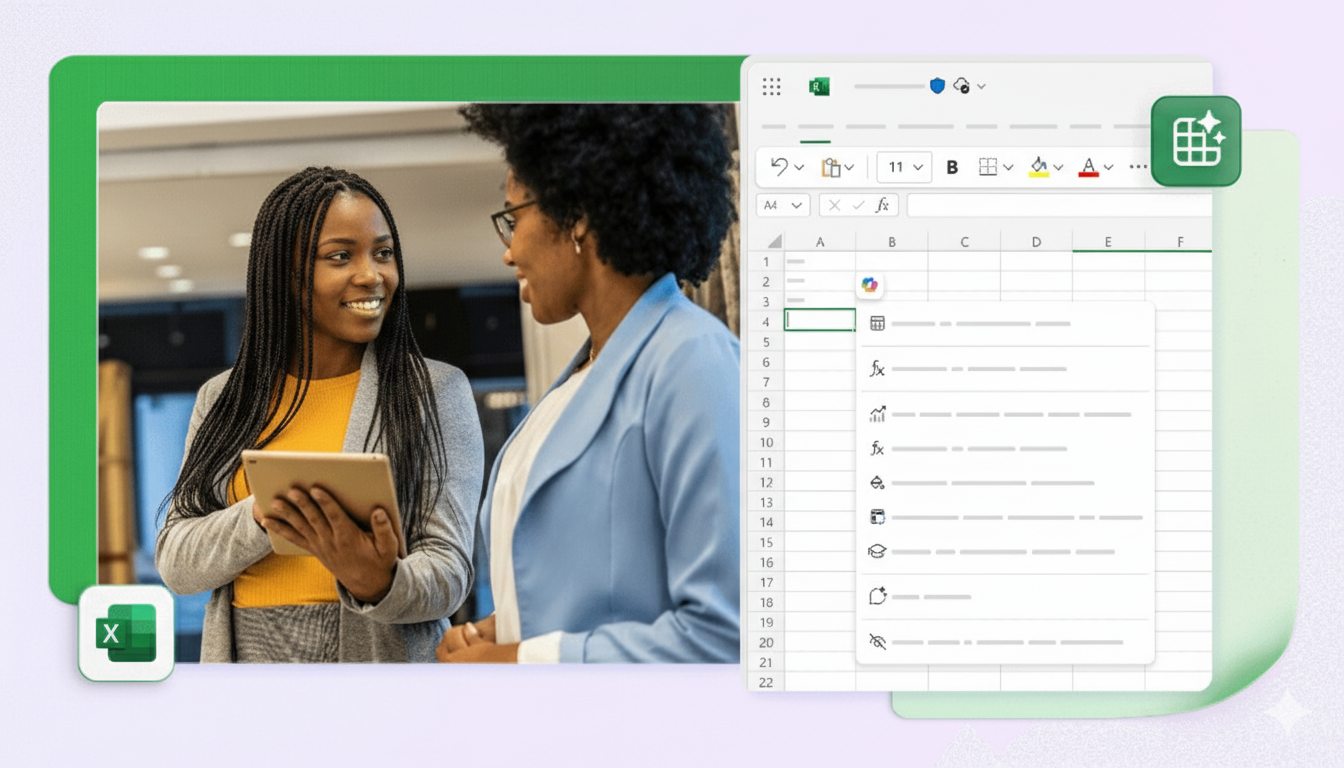
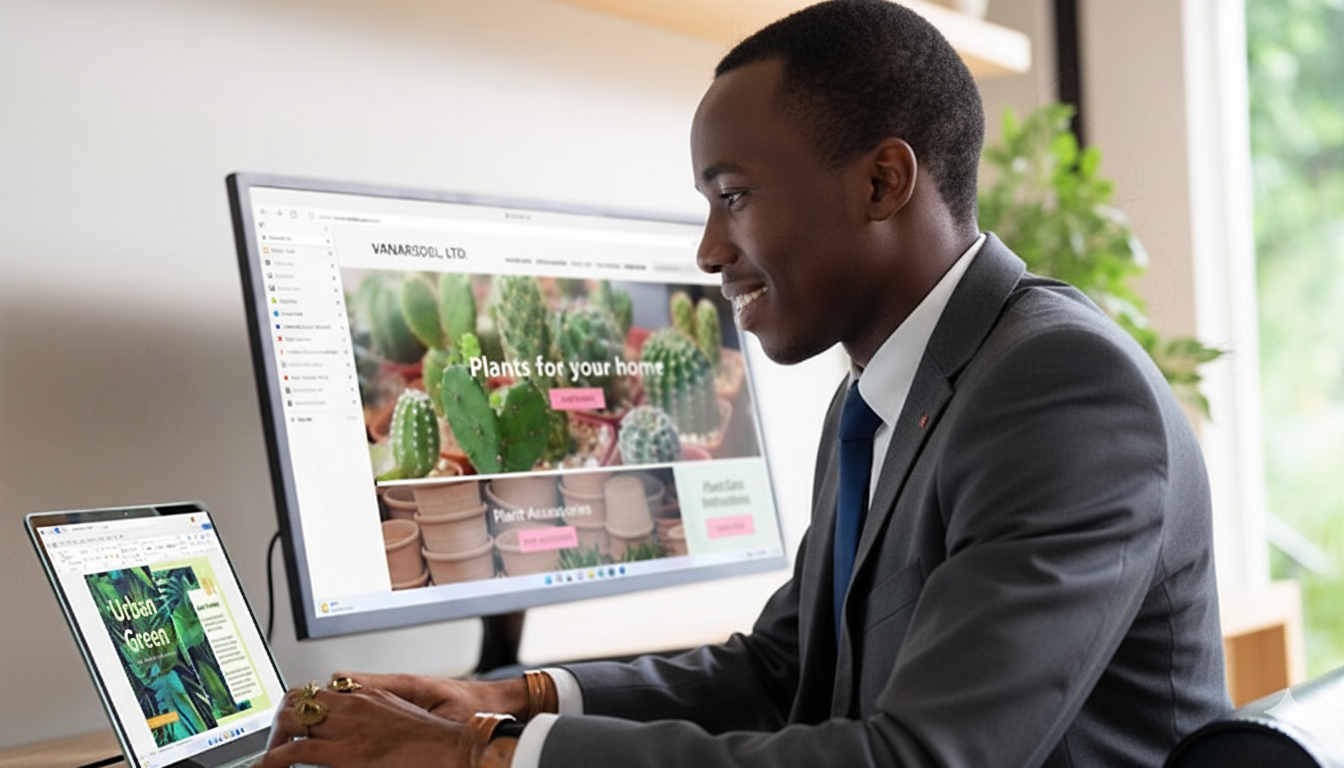

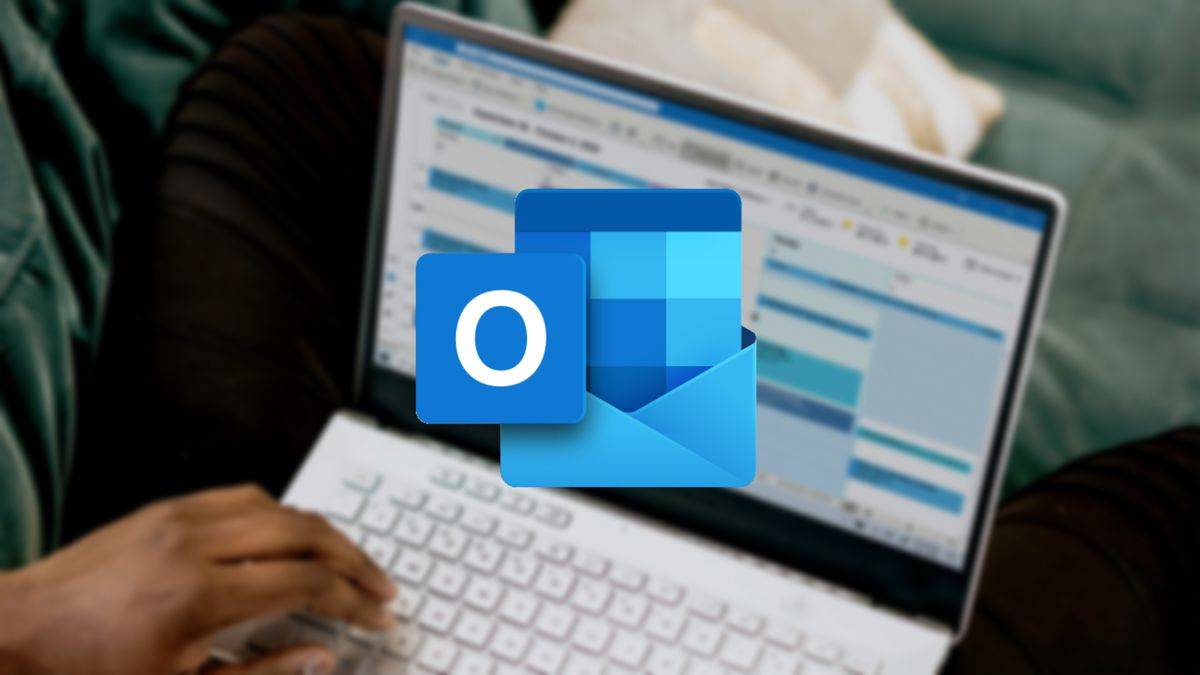




Draft: Generate text with and without formatting in new or existing documents. Word files can also be used for grounding data.
Chat: Create content, summarize, ask questions about your document, and do light commanding.
Draft: Generate text with and without formatting in new or existing documents. Word files can also be used for grounding data.
Chat: Create content, summarize, ask questions about your document, and do light commanding.
Draft: Get suggestions for formulas, chart types, and insights about data in your spreadsheet.
Draft: Get suggestions for formulas, chart types, and insights about data in your spreadsheet.

Draft: Create a new presentation from a prompt or Word file using enterprise templates. PowerPoint files can also be used for grounding data.
Chat: Summary and Q&A
Light commanding: Add slides, pictures, or make deck-wide formatting changes.
Draft: Create a new presentation from a prompt or Word file using enterprise templates. PowerPoint files can also be used for grounding data.
Chat: Summary and Q&A
Light commanding: Add slides, pictures, or make deck-wide formatting changes.
Collaborative content creation: Create content that can be collaboratively improved through direct editing.
(Notion Alternative in M365)
Collaborative content creation: Create content that can be collaboratively improved through direct editing.
(Notion Alternative in M365)
Coaching tips: Get coaching tips and suggestions on clarity, sentiment, & tone, and an overall message assessment and suggestions for improvement.
Summarize: Summarize an email thread to quickly understand the discussion.
Coaching tips: Get coaching tips and suggestions on clarity, sentiment, & tone, and an overall message assessment and suggestions for improvement.
Summarize: Summarize an email thread to quickly understand the discussion.
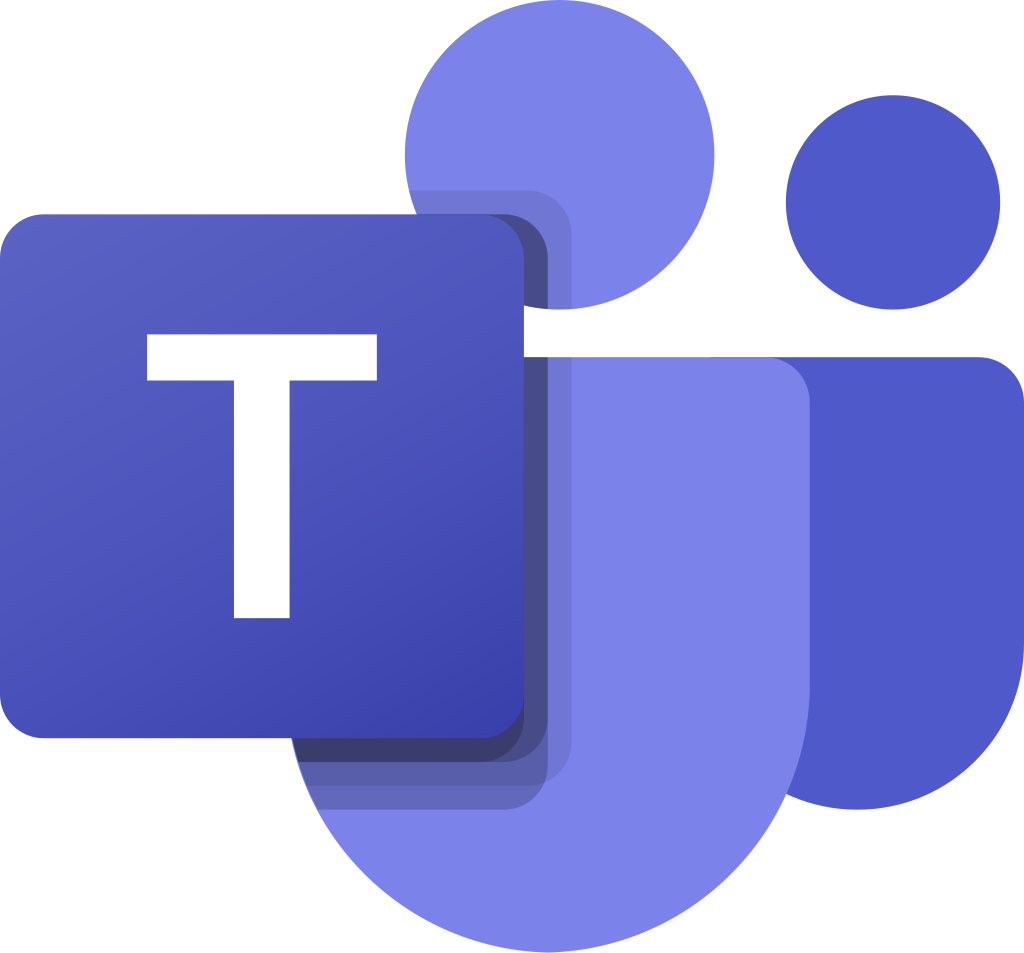
Chat: Copilot summarizes up to 30 days of chat history from the current thread only, providing responses with clickable citations in a side panel that closes when the panel is dismissed.
Meetings: Copilot uses real-time meeting transcripts to answer questions during or after meetings, responding only to content from that specific meeting's conversation.
Calls: Automates call administrative tasks like capturing key points, task owners, and next steps for both VoIP and PSTN calls.
Chat: Copilot summarizes up to 30 days of chat history from the current thread only, providing responses with clickable citations in a side panel that closes when the panel is dismissed.
Meetings: Copilot uses real-time meeting transcripts to answer questions during or after meetings, responding only to content from that specific meeting's conversation.
Calls: Automates call administrative tasks like capturing key points, task owners, and next steps for both VoIP and PSTN calls.
Draft: Use prompts to draft plans, generate ideas, create lists, and organize information to help you find what you need.
Draft: Use prompts to draft plans, generate ideas, create lists, and organize information to help you find what you need.

Draft: Use prompts to draft questions and suggestions that help you create surveys, polls, and other forms.
Draft: Use prompts to draft questions and suggestions that help you create surveys, polls, and other forms.

MICROSOFT COPILOT FOR DYNAMICS 365
Microsoft Copilot in Dynamics 365 is transforming how businesses operate by embedding generative AI directly into core enterprise workflows.
Copilot in Dynamics 365: Enterprise AI in Action
See how AI and agents work with Dynamics 365 applications to give every team an edge.

- Product Descriptions: Generates marketing text based on product attributes like color, material, and size.
- Bank Reconciliation: Matches transactions and suggests ledger entries to streamline accounting.
- Shopify Integration: Publishes products directly to your online store with AI-generated content.
- Generative Help: Offers contextual guidance for finance workflows.
- Time Entry & Project Summaries: Simplifies project tracking and reporting.
- Opportunity Summaries: Copilot provides instant summaries of sales leads and opportunities.
- Email Drafting: Automatically generates personalized emails based on CRM data.
- Meeting Prep: Pulls relevant customer insights and recent interactions to prepare sales teams.
- AI-Powered Responses: Suggests real-time replies to customer queries.
- Case Summaries: Summarizes support tickets and customer history for faster resolution.
- Knowledge Base Integration: Surfaces relevant articles and solutions instantly.
- Segment Creation: Helps marketers build audience segments using natural language.
- Dialog with Data: Enables conversational queries to explore customer data.
- Work Order Updates: Summarizes and updates service tasks using AI.
- Record Summarization: Quickly reviews service history and technician notes
Frequently Asked Questions: Microsoft Copilot AI
At Impax Business Solutions, we help organizations unlock the full potential of Microsoft Copilot AI. Here are answers to common questions from our clients.
Microsoft Copilot is an AI-powered assistant built into Microsoft 365 apps like Word, Excel, PowerPoint, and Teams. It helps you boost productivity, automate tasks, and make better decisions with the power of AI all within your existing workflows.
Microsoft offers different Copilots across Microsoft 365, Dynamics 365, and Power Platform. Impax can help you assess your needs and choose the right Copilot(s) based on your industry, business size, and digital transformation goals.
Microsoft offers different Copilots across Microsoft 365, Dynamics 365, and Power Platform. Impax can help you assess your needs and choose the right Copilot(s) based on your industry, business size, and digital transformation goals.
Microsoft Copilot is built with enterprise-grade security and compliance. At Impax, we ensure your deployment follows best practices around data protection, privacy, and governance, aligned with regional and industry standards.
Impax offers end-to-end support, from licensing and setup to user training and adoption. We help you activate and customize Copilot so your team can start using AI right away.
As your Microsoft partner, Impax provides training sessions, how-to guides, and user onboarding workshops. We also curate the most relevant Microsoft learning content tailored to your business needs.
Yes. Microsoft 365 Copilot is embedded directly into Word, Excel, PowerPoint, Outlook, and Teams. Impax can help your teams adopt these tools efficiently for maximum impact.
Ready to explore how Microsoft Copilot can transform your business?



